What you need to know
- Google Docs is testing a new “Help me create” feature powered by Gemini, allowing you to create formatted docs from scratch.
- You can easily integrate Google Drive files by typing “@” followed by the file name, pulling your content right into the doc.
- While it pulls from Workspace files, it doesn’t keep the original layout or style and can’t generate images of people yet.
Google Docs is stepping up its AI capabilities with “Help me create,” a Gemini-powered feature that crafts formatted docs from the ground up.
According to Google Docs’ support page, the experimental “Help me create” feature, powered by Gemini, lets you generate formatted docs straight from your Google Workspace files. Just type “@” and the file name, and your Drive files are instantly in the mix (via 9to5Google).
This new feature pairs perfectly with the “Help me write” tool, letting you tweak text or whip up something totally new. You can create anything from proposals and project trackers to dinner menus, vacation plans, or even brainstorms and blog posts.
Give Gemini AI a bit of context—like your audience, purpose, or goals—and it can fine-tune templates to fit your needs.
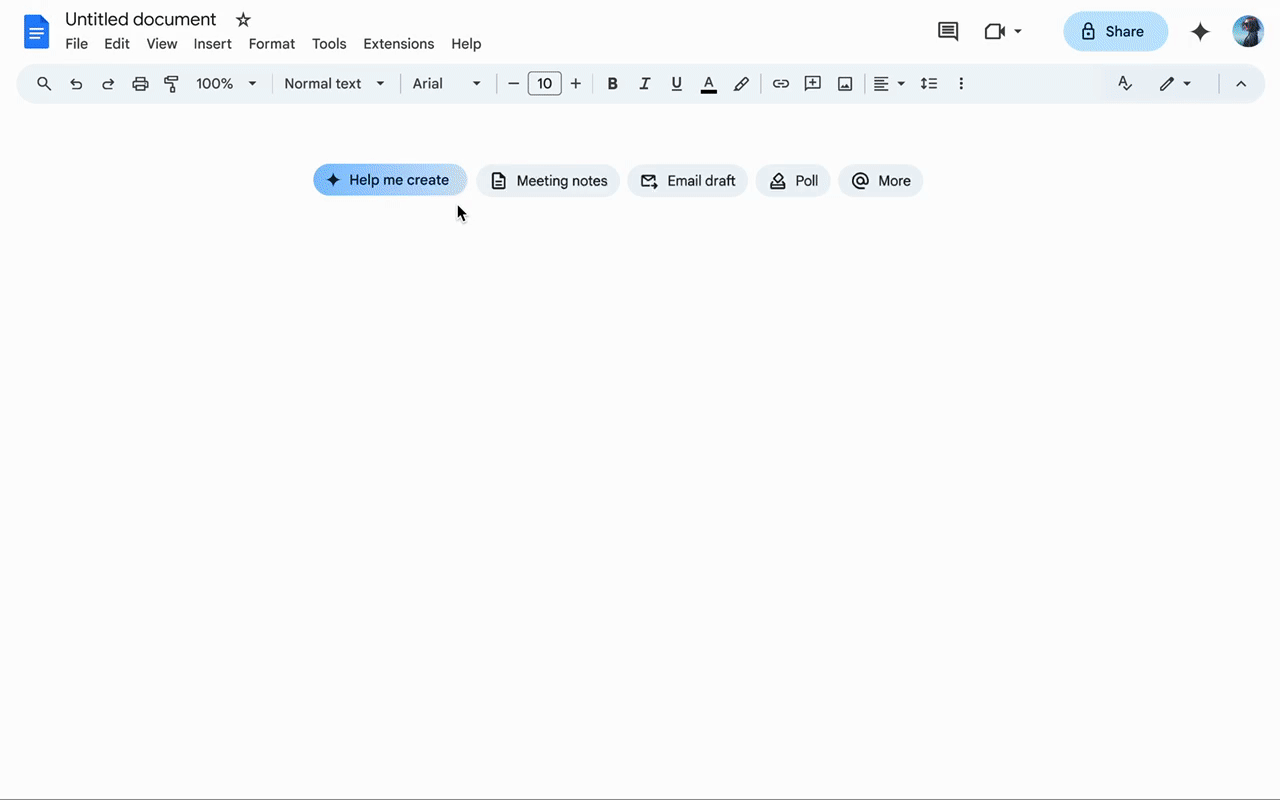
While the “Help me create” feature can pull from various Workspace files, it won’t keep the original layout or style. It also can’t generate inline or cover images of people yet. For best results, try using natural, conversational language when making prompts.
When it’s ready, you’ll see the “Help me create” prompt pop up at the top, right next to your usual options like meeting notes, cover images, polls, and the like.
Alternatively, you can find “Help me create” by going to the “File” menu, hitting “New,” and selecting it from there. Then, just pick the type of doc you want to make.
The latest addition is part of the company’s focus on boosting productivity and creativity. This fits right in with the latest AI advancements, including the ability to generate images in Google Docs with Gemini.
The “Help me create” feature is currently web-only and available only to those in the Gemini for Google Workspace Alpha and Workspace Labs programs. It’s also limited to new, blank docs and being rolled out slowly.








































































